Excel function SUM, for example, and how to use the sum function.
Tổng quan bài viết
Excel function SUM, for example, and how to use the sum function
The Excel SUM function is often used to calculate the total number of arguments on a worksheet. Using the Sum function in Excel saves you a lot of time and effort compared to manual calculations
To understand more about syntax and how to use the SUM function in Excel, please follow the article below of Taimienphi.vn to know how to effectively use SUM function in many cases.
DIRECTIONS FOR USING EXCEL – EXAMPLE OF MINHhttps://ketoan68.net/excel-function-sum-for-example-and-how-to-use-the-sum-function/(mở trong cửa sổ mới)
French: = SUM (number 1, number 2, …)
Function: Total number 1, number 2, …
In that: number 1, number 2, … are the arguments that you want to sum.
Attention:
– A cell with a TRUE value is considered to be 1, FALSE is considered to be 0.
– If the argument is an array or reference, only numeric values in the array or reference are counted. Other values in the array or reference are ignored.
Example 1:
= SUM (1, 2, 3) is equal to 6.
= SUM (2, 3, TRUE) is equal to 6.
= SUM (“2”, “3”, 1) is equal to 6.
Example 2: We have employee payroll as follows
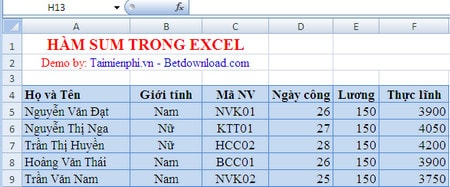
– Apply the SUM function to calculate the total amount of staff in the month in the real column
– Use formula: F10 = SUM (F5: F9) to select all values from cell F5 to F9. We have the result as shown below
So you have the result of total salary paid to employees
WHEN USING THE SUMMER
If you encounter an Excel Sum function error, it could be a #VALUE! Error:
Common Errors:
#VALUE !: This error occurs if any arguments supplied directly to the SUM function can not be interpreted as numeric values.
Note: If a given cell data field contains non-interpretable values that are numeric values, the SUM function will ignore it.
What Values are Added to the SUM Function for Computation?
Numbers and dates are treated as numeric values in the Excel SUM function. However, text values and logical values are treated differently, depending on whether the values are stored in spreadsheets or provided directly to the SUM function.
The following table summarizes the values used in the Excel SUM function, and values that are ignored or values that cause errors:
How to use the SUM function
If the SUM function references a #VALUE! Error, the formula returns #VALUE!.
To fix the #VALUE! Error, simply construct a formula that ignores the error reference region to calculate the remaining “normal” values.
To implement this scenario, you use a combination of the SUM function with the IF function and the ISERROR function to determine if there is an error in the specified reference. This scenario requires an array formula:
= SUM (IF (ISERROR (B2: D2), “”, B2: D2))
Note: Because this is an array formula, you will have to enter it by pressing the CTRL + SHIFT + ENTER key. Excel will automatically wrap the formula in brackets {}. If you try to enter these formulas automatically, Excel will display the formulas as text.
Also use the above function to fix #VALUE!, # N / A, #NULL, # p / 0 !, and some other SUM errors.
You just learned the SUM function in excel, its operation is extremely simple. Also, let’s take a look at some of the general functions with given conditions, such as the SUMIF function in Exel, to perform calculations on a spreadsheet with multiple conditional combinations that have the desired result.