Can not type numbers in Excel
My name is My Lan and I often follow the tips on Taimienphi site and I find these tips very useful especially the formulas or the Office functions that you are studying. Now my Excel numbering function is faulty and I want to ask you how to fix this error, Thank you.
REPLY:
Hello Lan, Thank you for posting your questions and questions to Taimienphi.vn. For your question, we would like to answer the following:
The numbering in Excel helps the user save time and manipulate their work, the case of numbering in Excel has a high probability you may have done wrong to do the numbering. self. To help you better understand, Taimienphi invites you to refer to the following ways of performing numbering in Excel.
Step 1: Enter the first number in the cell according to the data table is available as follows.
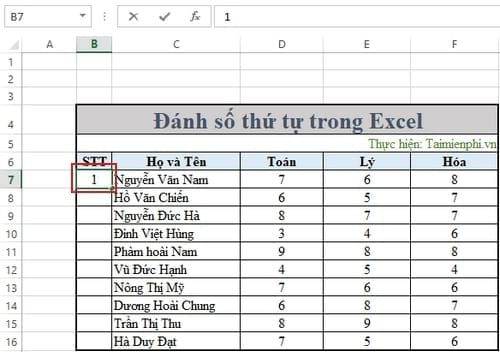
Step 2: On the toolbar, in the Editing section, select Fill> Series.
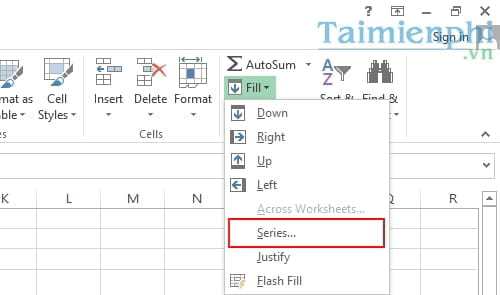
Step 3: The Series dialog box appears, then follow these steps:
– Series in: Select Row if row number, Columns if numbered by column.
– Type:
Linear: Numbered ascending
+ Growth: Progressive type
+ Date: The date format
AutoFill: Autofill type
– Step value: The distance between the two numbers.
– Stop value: Only numbers are assigned to this column.
Click OK to confirm.
Immediately we will have the following results:
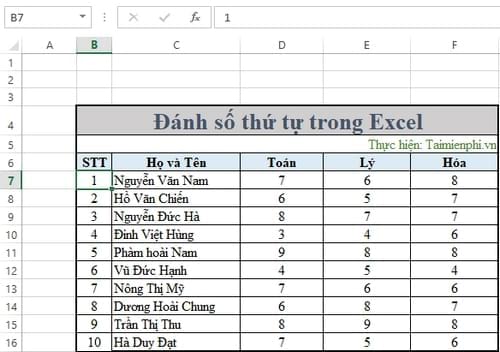
Xem thêm tại địa chỉ sau:
https://ketoan68.net/can-not-type-numbers-in-excel/(mở trong cửa sổ mới)
https://ketoan68.net/can-not-type-numbers-in-excel/(mở trong cửa sổ mới)
Mong bạn đọc cho thêm nhận xét.
Chân thành cảm ơn!